



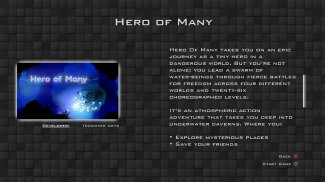
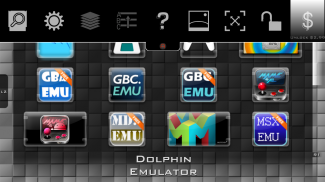
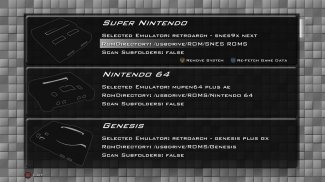
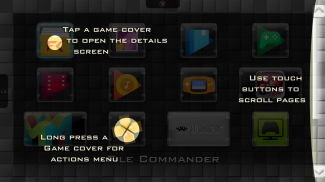
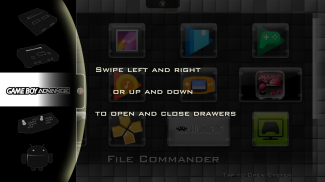
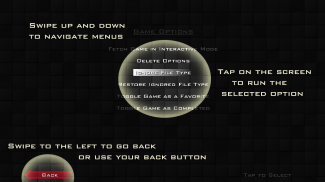
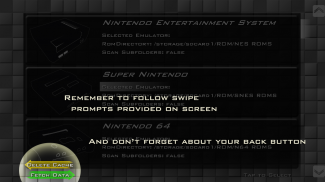

وصف لـ Nostalgia
Have you been looking for a single frontend menu app to unify all of your android emulators? Wish there was a way to show all of your different games with cover art and descriptions instead of just titles? Nostalgia is your answer.
For now, Nostalgia requires a controller to use and is designed for TVs.
Tested controllers: Ouya, Wireless Xbox 360, Nyko, Moga, Wired PS3. Others may work but haven't been verified.
About this in-app purchase:
• There is only one in-app purchase in Nostalgia.
• There is one purchasable now, and there will only ever be one purchasable.
• It is a one time charge to remove the demo limitations.
• Once you purchase it, you will have access to unlimited systems and emulator configurations forever.
• Beyond this one purchase, I will NEVER charge for additional features of Nostalgia. Ever.
What is demo mode?
The ONLY limitation in demo mode is that you can only select one game system to launch an emulator. You can still use all the other features and fully populate all of the menus for any system you have so you can see what it will look like.
What is Nostalgia?
Nostalgia is not an emulator. Nostalgia is a unified frontend menu for managing your emulators. It was originally developed on the Ouya android console and has been running on consoles on that platform since 2013 with more than 7000 users.
Nostalgia is a user interface compatible with many android emulators. Install the emulators and then use Nostalgia's configuration menu to set the emulator to use and the game directory. Once you have set those fields, Nostalgia can go out and fetch the best shot at the cover art and descriptions for the games. Once those steps are done you will have a fancy new menu for each of your emulated systems with cover art and all. You can see the complete list of compatible emulators below.
All screen shots are of the menu for Android applications. For legal purposes, I am not showing game covers, but this is representative of how the emulator menus look as well.
Some of the Features:
• Automated Cover and metadata fetching
• System and game level emulator selection
• Multi-platform game searching
• Set-and-Forget menu locking so your friends and family can't mess up your menu
• Custom wallpaper
• Favorite and Completed tags
Current supported Emulators:
• Mupen64 Plus AE
• Fpse
• MD.EMU (no gamegear)
• NES.EMU
• SNES9x EX+
• GBC.EMU
• GBA.EMU
• PCE.EMU
• C64.EMU
• 2600.EMU
• NEO.EMU
• ePSXe
• MSX.EMU (colecovision)
• Retroarch
• Reicast
• Drastic
• SuperGnes/SuperRetro16
• PPSSPP
• iNes
• My Boy!
• My OldBoy!
• ColEm
• Tendo64
• NESoid
• SNESoid
• N64oid
• Gensoid
• Gearoid
• GBCoid
• Gameboid
- More to come! I have a few I am still working out
The app is still under development and feature requests are always welcome.
You can follow @Zamastyle on twitter for updates on all things Nostalgia
</div> <div jsname="WJz9Hc" style="display:none">هل سبق لك أن تبحث عن التطبيق القائمة الواجهة واحد لتوحيد كل من محاكاة الروبوت الخاص بك؟ أن كان هناك وسيلة لإظهار كل من الألعاب المختلفة مع غطاء الفن وأوصاف بدلا من العناوين فقط؟ الحنين هو ردكم.
في الوقت الراهن، حنين يتطلب وحدة تحكم لاستخدام وتصميم لأجهزة التلفاز.
التحكم اختبار: Ouya، لاسلكي أجهزة إكس بوكس 360، NYKO، موجة، PS3 سلكي. قد يعمل البعض الآخر ولكن لم يتم التحقق منها.
حول هذا الشراء ضمن التطبيق:
• هناك واحد فقط شراء داخل التطبيق في حنين.
• هناك للشراء واحدة الآن، وسوف فقط يكون هناك أي وقت مضى للشراء واحدة.
• من هو المسؤول مرة واحدة لإزالة القيود التجريبي.
• بمجرد شرائه، سيكون لديك الوصول إلى نظم غير محدودة وتكوينات المحاكي إلى الأبد.
• ما وراء هذا الشراء واحدة، وسوف تهمة أبدا لميزات إضافية من حنين. أبدا.
ما هي طريقة العرض؟
والقيد الوحيد في طريقة العرض هو أنه يمكنك فقط تحديد نظام لعبة واحدة لإطلاق مقلدا. يمكنك الاستمرار في استخدام كافة الميزات الأخرى، وملء تماما كل من القوائم لأي نظام لديك حتى تتمكن من رؤية ما سيبدو.
ما هو الحنين؟
الحنين ليس مقلدا. الحنين هو القائمة الواجهة موحدة لإدارة محاكاة الخاص بك. وضعت أصلا على Ouya الروبوت وحدة التحكم وتم تشغيل على لوحات المفاتيح على هذا النظام الأساسي منذ عام 2013 مع أكثر من 7000 المستخدمين.
الحنين هو واجهة المستخدم متوافقة مع العديد من برامج محاكاة الروبوت. تثبيت برامج محاكاة وثم استخدام القائمة التكوين حنين لتعيين محاكي لاستخدام والدليل اللعبة. وبمجرد الانتهاء من وضع هذه المجالات، يمكن الحنين الخروج وجلب أفضل لقطة في تغطية الفن وأوصاف للمباريات. مرة واحدة تتم هذه الخطوات سيكون لديك قائمة جديدة يتوهم لكل من أنظمة يحتذى بك مع تغطية فن وجميع. يمكنك مشاهدة قائمة كاملة من برامج محاكاة متوافقة أدناه.
كل لقطات الشاشة هي من القائمة للتطبيقات الروبوت. لأغراض قانونية، وأنا لا تظهر اللعبة يغطي، ولكن هذا هو ممثل كيف تبدو القوائم المحاكي كذلك.
بعض الميزات:
• الغلاف الآلي وجلب الفوقية
• نظام ومستوى اللعبة اختيار منافس
• لعبة متعدد منصة البحث
• القائمة مجموعة وننسى قفل حتى أصدقائك، ويمكن أن الأسرة لا تصل الفوضى القائمة الخاصة بك
• خلفية مخصص
• بصمات المفضلة والمنجزة
المحاكيات بدعم الحالية:
• Mupen64 زائد AE
• FPSE
• MD.EMU (لا gamegear)
• NES.EMU
• SNES9x EX +
• GBC.EMU
• GBA.EMU
• PCE.EMU
• C64.EMU
• 2600.EMU
• NEO.EMU
• ePSXe
• MSX.EMU (كوليكو فيجن)
• Retroarch
• Reicast
• عنيف
• SuperGnes / SuperRetro16
• بي بي إس إس بي بي
• إيناس
• ولدي!
• بلدي OldBoy!
• ColEm
• Tendo64
• NESoid
• SNESoid
• N64oid
• Gensoid
• Gearoid
• GBCoid
• Gameboid
- المزيد قادم! لقد عدد قليل أنا لا تزال تعمل خارج
التطبيق لا يزال قيد طلبات التنمية والميزة هي دائما موضع ترحيب.
يمكنك متابعةZamastyle على تويتر للحصول على التحديثات على كل شيء حنين</div> <div class="show-more-end">










